A number of programs use the system default microphone for their input.
To allow these programs to have morphing input, you will need to change your system default microphone.
Step 1: Click on the Apple system Preferences menu item
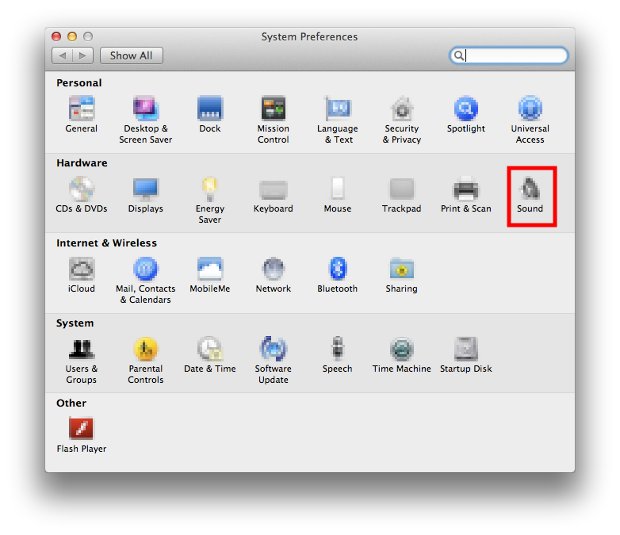
Click on the "Sound" applet.
Step 2: On the Sound window select "MorphVOX Audio"
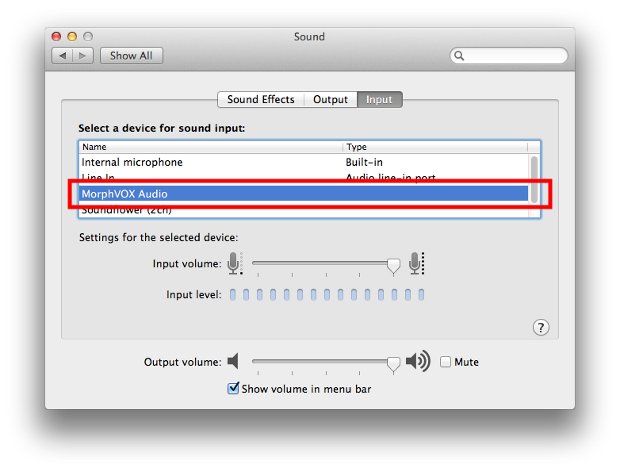
That is it!
Now just close the window and all programs that use the default microphone will now use the morphed output from MorphVOX.
Remember you will need to have MorphVOX running to get any sound. You can always change back to your normal microphone if you do not wish to run MorphVOX anymore.