 |
|
To configure the MorphVOX Effects Rack, choose the "File>Preferences..." menu.
|
|
|
General
|
|
This panel has the general options for configuring the Effects Rack
|
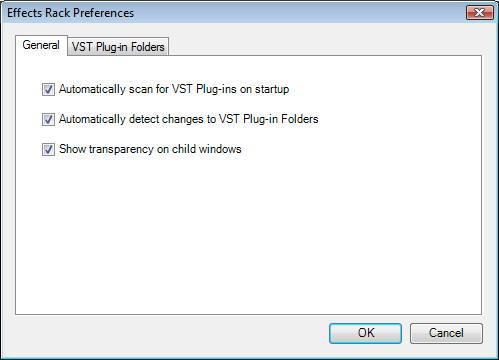
|
| |
Automatically scan for VST Plug-ins on startup |
| |
Automatically looks for any new VST Plug-ins in any of the VST Folders. |
|
Automatically detect changes to VST Plug-in folders |
|
Automatically detects any changes to the contents of the VST Plug-in folders and updates the Available Effects list. |
| |
Show transparency on child windows |
| |
Displays the VST parameter and
rgraphics edit windows as transparent when those windows are not in front.
|
|
|
| VST Plug-ins Folders |
|
This panel allows you to set the folders in which the
Effects Rack will search for VST modules
|
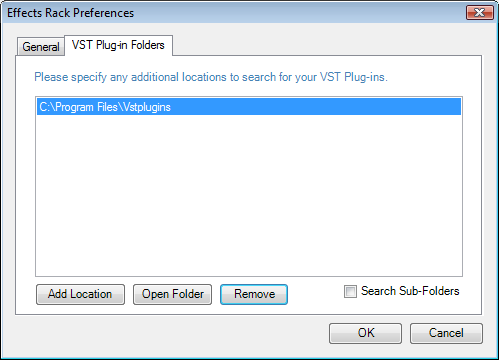
|
| |
VST Folders List |
| |
Shows the list of folders on your computer which the
Effects Rack will search for VST Plug-ins.
|
|
Add Location Button |
|
Adds a new folder location to the VST Folder List. |
|
Open Folder Button |
|
Opens the VST Folder location that is currently selected in the VST Folder List |
|
Remove Button |
|
Removes a folder entry that is currently selected in the VST Folder List |
|
Search Sub-Folders Option |
|
If this option is checked, the search will include any sub-folders |
|
|
|
|
VST is a trademark and software of
Steinberg Media Technologies GmbH
|
|
|
Click to Go Back
|
 |