MorphVOX Pro with the Facebook from Web Browser
MorphVOX Pro Software can be used with Facebook when you make a call within your Web browser.
One of the easiest ways is to set your default microphone to "Screaming Bee Audio" before calling with Facebook. The following FAQ explains how click here.
Here's how to set up just for Facebook:
- Run MorphVOX
-
In the Facebook browser start a video or phone call with your friend.
-
After the chat browser window launches you will get prompted to share your microphone. Select "Screaming Bee Audio" in the drop down then allow sharing.
-
If you have selected the wrong one or morphing does not happen then click on the camera on the top right side of the chat window.

-
The following window will pop-up, select "Screaming Bee Audio" from the microphone dropdown then click done.
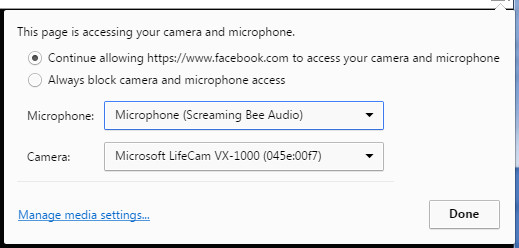
MorphVOX sound tips:
- Set the quality to highest by accessing MorphVOX/Preferences/Sound Settings.
- Reduce the microphone volume if you get distortion or feedback.
- Try other voice packs for more variety of voices.











