|
|
|
 |
 |
 |
|
 |
|
The low-cut softens the low-frequency part of your voice, giving your a hollow,
distant sound. Note: this effect is only available in the Pro Version of MorphVOX.
|
|
|
Low-Cut Effect Customization
|
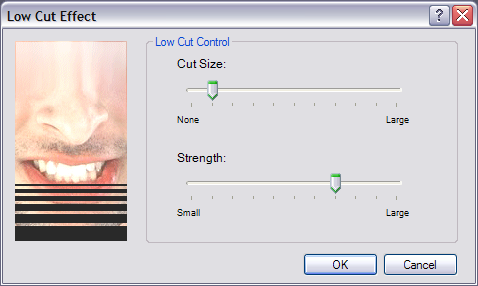 |
| 1. |
Cut Size: Controls the the size of the frequency cut. Slide it
to the right for more of a hollow sound.
|
| 2. |
Strength: Controls the stength of the cut. Slide it to the right
for more intense of a cut
|
|
|
 |
| Click to Go Back |
 |
|
|
|
|
|
 |
|
|